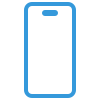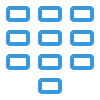The "new Outlook" from Microsoft is causing confusion due to the lack of important functions and concerns about data protection. Since its introduction a year ago, it has been advertised ever more aggressively as the successor to the classic version and is now part of Windows 11. The program combines the free apps for mail, calendar and people in one application, but works mainly as a WebView2 cloud application with additional functions. It also enables the connection of external mail accounts via IMAP - but does not support POP3. However, users should be aware of the data protection risks: When integrating external accounts, only a vague warning message is displayed, which does not make it sufficiently clear that all content created is stored in the Microsoft Cloud. The question therefore arises: switch or keep your distance?
Data protection?
Data protection in the new Outlook is problematic. When registering a third-party mail account, user data and existing emails are transferred to the Microsoft cloud without sufficient transparency. Instead of direct communication between the user and the mail server, Outlook delegates this task to a Microsoft server. This gives Microsoft access to the login data and all messages, which means that Microsoft becomes an additional mail provider acting between the user and their actual provider. This raises considerable data protection concerns.
The pressure from Microsoft is increasing
Microsoft has announced that it will establish the new mail client "new Outlook" as a complete replacement for the classic Outlook from the Office suite. Although there is not yet a specific date for the final discontinuation of support for the classic Outlook - but probably not before 2029 - the pressure to use the new client will be increased. Microsoft 365 users will be forced to switch from 2026.
The switch poses challenges in the corporate environment, particularly with regard to data protection. If companies do not use Exchange Online, forwarding data via Microsoft servers could conflict with internal guidelines. Switching back to classic Outlook has so far been straightforward, but many see this process as a downgrade rather than a genuine update.
What next?
For private users, the new Outlook is a functional successor to the discontinued Windows apps Mail, Calendar and Contacts, provided you can get used to the changed operation. When using Microsoft accounts, the data protection concerns are less serious, as Microsoft already has full access. While the new Outlook looks similar, it is a standalone program, which can be problematic for businesses, especially with external mail providers or internally hosted servers. It is recommended that admins prevent forced migration to avoid data breaches and IT support issues. The reduced range of functions compared to the old Outlook is currently a shortcoming; Microsoft is planning at least four years of further development. It remains to be seen whether the project will be continued or discontinued - past experience shows that Microsoft sometimes backtracks.
Current

Skills shortage in the ICT sector

The value of competent support in telecommunications

Ayrix Pricing Workshop

Are you satisfied with your carrier support? Service at the highest level with Winet